|
|
Opera
Version 44.0.2510.857
Release 1-mdv2011.0
Apr 2017
compiled for Mandriva 2011 x86_64
by Robert M. Stockmann (stock@stokkie.net)
The lightweight browser Opera Version 44.0.2510.857 is migrated
to Mandriva 2011 x86_64. For that to work the same requirements
are needed as for version 12.16. See the installation description
above. After that install the upgrades as outlined in
installation-log-opera-44.txt. Upgrades of glib2.0, lib64xcb,
and lib64x11 are needed. Also alsa should be upgraded.
Also lib64atk-bridge2.0 is needed. For this install libxevie,
at-spi2-core and at-spi2-atk.
The last part is as follows :
1. rpm -Uhv flash-player-ppapi-25.0.0.148-release.x86_64.rpm
Preparing... ########################################### [100%]
1:flash-player-ppapi ########################################### [100%]
Creating a symbolic link pointing to the Flash Player plugin location:
/usr/lib/adobe-flashplugin/libpepflashplayer.so ==> /usr/lib64/flash-plugin/libpepflashplayer.so
Tips: changing the symbolic link will change default Flash Player plugin
2. rpm -Uhv opera-stable-44.0.2510.1218-2-mdv2011.0.x86_64.rpm
Preparing... ########################################### [100%]
1:opera-stable ########################################### [100%]
3. upgrade libalsa2 to lib64alsa2-1.0.28-1-mdv2011.0.x86_64
upgrade alsa-plugins to lib64alsa-plugins-1.0.28-6-mdv2011.0.x86_64
upgrade alsa-oss to lib64alsa-oss0-1.0.28-4-mdv2011.0.x86_64
upgrade alsa-utils to alsa-utils-1.0.28-1-mdv2011.0.x86_64
see the (installation-log.txt) .
4. rpm -Uhv opera-widevine-57.0.2987.133-1-mdv2011.0.x86_64.rpm
Preparing... ########################################### [100%]
1:opera-widevine ########################################### [100%]
5. rpm -q -i flash-player-ppapi-25.0.0.148-release.x86_64
Name : flash-player-ppapi Relocations: (not relocatable)
Version : 25.0.0.148 Vendor: Adobe Systems Inc.
Release : release Build Date: Fri 24 Mar 2017 08:19:12 PM CET
Install Date: Fri 14 Apr 2017 09:45:19 PM Build Host: frtubut-jnkns1
Group : Applications/Internet Source RPM: flash-player-ppapi-25.0.0.148-release.src.rpm
Size : 21545064 License: Commercial
Signature : (none)
Packager : Adobe Systems Inc.
URL : http://www.adobe.com/downloads/
Summary : Adobe Flash Player PPAPI 25.0
Architecture: x86_64
Description :
Adobe Flash Player PPAPI 25.0.0.148
Fully Supported: Chromium-based browsers
6. rpm -q -i opera-stable-44.0.2510.1218-2-mdv2011.0.x86_64
Name : opera-stable Relocations: (not relocatable)
Version : 44.0.2510.1218 Vendor: Opera Software ASA
Release : 2 Build Date: Fri 14 Apr 2017 01:55:57
AM CEST
Install Date: Fri 14 Apr 2017 09:45:50 PM Build Host: acer20.stokkie.net
Group : Networking/WWW Source RPM: opera-stable-44.0.2510.1
218-2.src.rpm
Size : 182610524 License: Proprietary
Signature : DSA/SHA1, Fri 14 Apr 2017 01:55:58 AM CEST, Key ID 37ecfc185e58e30
b
URL : http://get.geo.opera.com/pub/opera-developer/
Summary : Opera Stable
Architecture: x86_64
Description :
Opera Stable with chromium-codecs-ffmpeg-extra to provide streaming
H.264/MP4 support (used by videos on Netflix). You can confirm that it
is installed and working correctly by going to [1] and checking that
the first video listed plays. After adding/enabling libwidevinecdm.so [3]
you can confirm that DRM'd H.264/MP4 content is now playable by going
to [2] and trying some of the demos. Check first with opera://components/
to see if Widevine is detected.
[1] http://www.quirksmode.org/html5/tests/video.html
[2] http://demo.castlabs.com/
[3] https://gist.github.com/ruario/3c873d43eb20553d5014bd4d29fe37f1
7. rpm -q -i opera-widevine-57.0.2987.133-1-mdv2011.0.x86_64
Name : opera-widevine Relocations: (not relocatable)
Version : 57.0.2987.133 Vendor: Google Inc.
Release : 1 Build Date: Fri 14 Apr 2017 03:03:33
PM CEST
Install Date: Fri 14 Apr 2017 09:46:51 PM Build Host: acer20.stokkie.net
Group : Networking/WWW Source RPM: opera-widevine-57.0.2987
.133-1.src.rpm
Size : 5848819 License: Proprietary
Signature : DSA/SHA1, Fri 14 Apr 2017 03:03:33 PM CEST, Key ID 0a6eaed13049675
8
URL : https://www.google.com/chrome/
Summary : Chrome Widevine for Opera Stable
Architecture: x86_64
Description :
Chrome Widevine for Opera Stable based on ruario/latest-widevine.sh
https://gist.github.com/ruario/3c873d43eb20553d5014bd4d29fe37f1
Fetches Chrome and extracts out Widevine so that it can be used by Vivaldi.
Also works with other Chromium-based browsers, see guide below.
The latest fully working version (see pictures below) on
--------------------------------------------------------
Opera Stable on Mandriva 2011 x86_64 [Thu 10 Dec 2020 06:21:08 PM CET]
[acer20:root]:(~)# rpm -q -a | grep flash
flash-player-ppapi-32.0.0.465-release.x86_64
[acer20:root]:(~)# rpm -q -a | grep opera
opera-stable-45.0.2552.881-2-mdv2011.0.x86_64
opera-widevine-58.0.3029.110-1-mdv2011.0.x86_64
[acer20:root]:(~)#
Reviews and feature descriptions:
Opera 44.0 Build 2510.1457
2017-04-29 09:27
Opera 45.0 Build 2552.898
2017-06-13 13:16
Opera 46.0 Build 2597.61 update for Windows
2017-07-26 19:39
Opera 47.0 Build 2631.39
2017-08-08 17:19
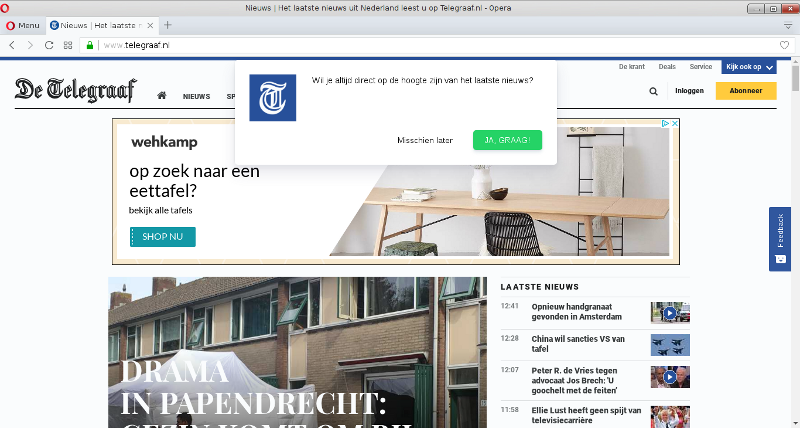
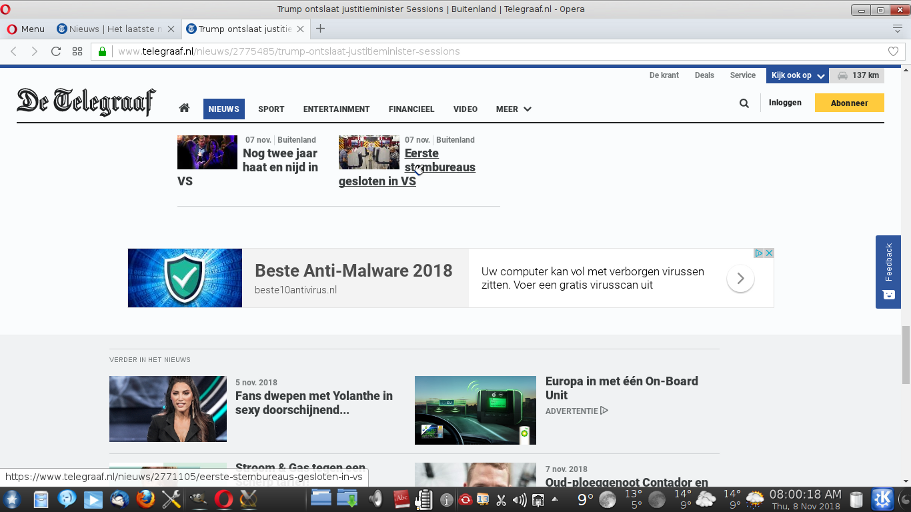
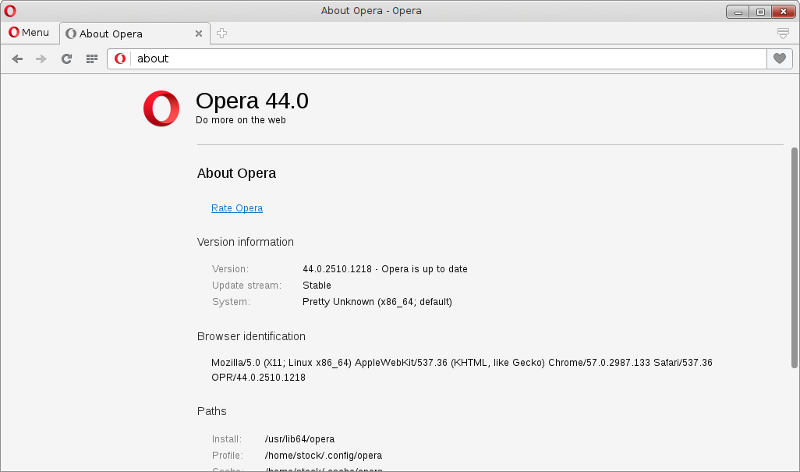
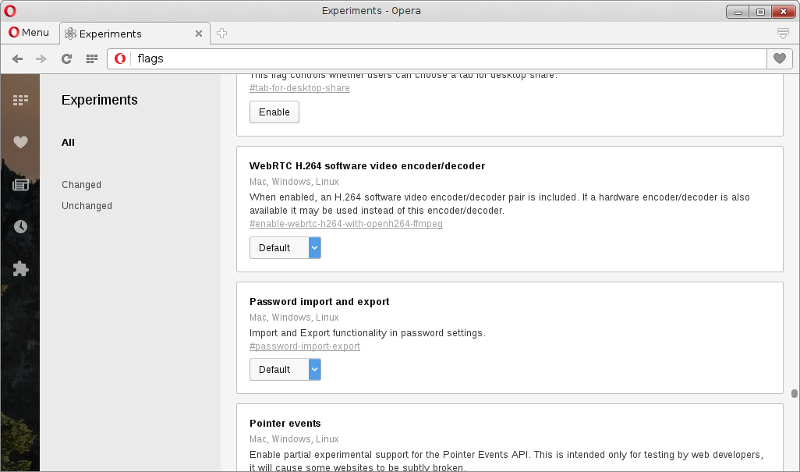
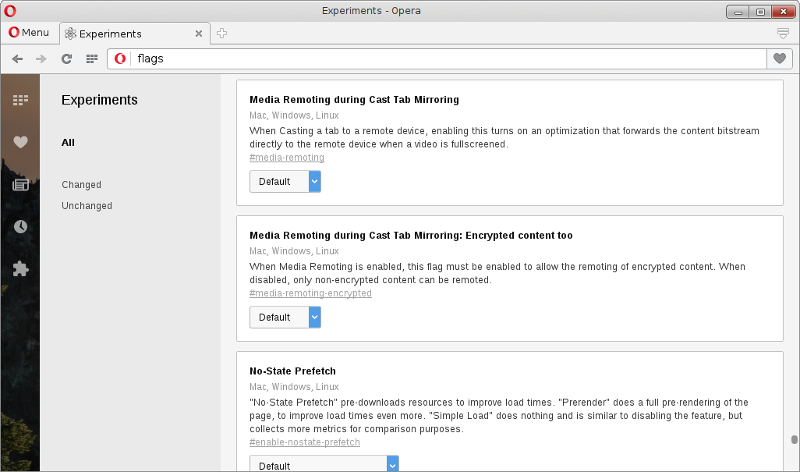
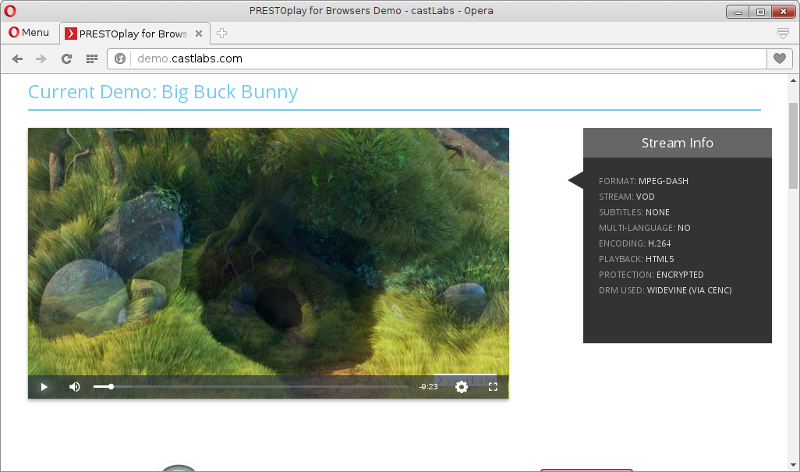
|
|
 Opera 12.16 on Mandriva 2011 x86_64
Opera 12.16 on Mandriva 2011 x86_64 Opera 12.16 on Mandriva 2011 x86_64
Opera 12.16 on Mandriva 2011 x86_64 Opera 44.0.2510.857 on Mandriva 2011 x86_64
Opera 44.0.2510.857 on Mandriva 2011 x86_64