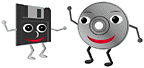In December of 2008 i bought two Pioneer DVR-116D drives, because my old Pioneer burners got
somehow a final burnout. This you can see happening when burning on proper recordible's,
like RITEK 8x DVD-R, the burning software keeps hanging during "Performing OPC... ". It means,
I think, that your laser got smudgy due to sublimation/deposition of the recordable layer. One
can try to clean your laser from this, but i don't think its possible. Anyway.
When I started burning with the new Pioneer DVR-116D's i didn't get coasters, on the contrary,
the end result was very solid, and i could play the discs perfectly from the same drives (116D).
The problem was that my old Pioneer DVD-player DV-535 didn't like the freshly burned DVD-R
discs produced by my DVR-116D's. This became a serious problem. I think I just found a solid
solution to this nasty compatibility problem, by a Flashing procedure which some have called
"Cross-Flashing". Here's what I did :
1. Download the 106 Firmware for the Pioneer A16 drive, which _IS_ a Pioneer 116 Series,
from : Firmware/DVRA16_106.zip
- Code: Select all
[jackson:stock]:(~/temp/DVRA16_106)$ ls -l A001543*
-rw-rw-rw- 1 stock stock 131072 Jun 19 2008 A0015430.104
-rw-rw-rw- 1 stock stock 1966080 Jun 19 2008 A0015431.106
[jackson:stock]:(~/temp/DVRA16_106)$ md5sum A001543*
84c27f0925a544b9c67733219feba413 A0015430.104
0998685906b5b14070d364ef665486c2 A0015431.106
[jackson:stock]:(~/temp/DVRA16_106)$
2. download from the Utilities
DVRFlash : http://dvrflash.rpc1.org/DVRFlash_v2.6.0.zip
and MCSE : http://ala42.cdfreaks.com/MCSE/MediaCodeSpeedEdit.zip (which is now at V1.1.0.22)
3. Force Flash your DVR-116D with firmware 1.08 etc. to a DVR-116 with firmware 1.06 using DVRA16_106.zip
My Pioneer DVR-116D drives are connected at D: and E: inside Windows .. (I run windows 2000 server
for Flashing on a small partition). :
DVRFlash.exe -ff D: A0015430.104 A0015431.106 and
DVRFlash.exe -ff E: A0015430.104 A0015431.106
Now you have two DVR-116 Drives in factory default condition with firmware 1.06 in RPC-2 mode.
4. Edit A0015431.106 with MediaCodeSpeedEdit (MCSE V1.1.0.22) and select RPC-1 (region free) and
leave the rest untouched. (MCSE only runs on Windows, hence my Windows 2000 server partition).
Save the result, and overwrite A0015431.106.
5. Flash your DVR-116 with firmware 1.06 in RPC-2 into a DVR-116 with firmware 1.06 in RPC-1 (region free) :
DVRFlash.exe -f D: A0015430.104 A0015431.106 and
DVRFlash.exe -f E: A0015430.104 A0015431.106
6. Checking the result under Linux and cdrtools ossdvd (see http://crashrecovery.org/oss-dvd.html) I then
get the following :
- Code: Select all
[jackson:stock]:(~/temp/DVRA16_106)$ ./DVRFlash -s -v /dev/hda
DVRFlash v2.6.0: Pioneer DVR firmware flasher
by Agent Smith, et al., July 2008
Commandline:
./DVRFlash -s -v /dev/hda
Drive Information:
Description : PIONEER DVD-RW DVR-116
Firmware Rev : 1.06
Firmware Date : 08/06/19
Manufacturer : PIONEER
Drive is in normal mode.
Additional Drive Information:
Serial Number : HHDP127454WL
Interface type : ATA
DVR generation : 0015
Kernel type : PIO_ADV
Normal type : PIO_ADV
Kernel version : 0001
Status : RPC-1 (region free)
[jackson:stock]:(~/temp/DVRA16_106)$ ./DVRFlash -s -v /dev/hdb
DVRFlash v2.6.0: Pioneer DVR firmware flasher
by Agent Smith, et al., July 2008
Commandline:
./DVRFlash -s -v /dev/hdb
Drive Information:
Description : PIONEER DVD-RW DVR-116
Firmware Rev : 1.06
Firmware Date : 08/06/19
Manufacturer : PIONEER
Drive is in normal mode.
Additional Drive Information:
Serial Number : HHDP127451WL
Interface type : ATA
DVR generation : 0015
Kernel type : PIO_ADV
Normal type : PIO_ADV
Kernel version : 0001
Status : RPC-1 (region free)
[jackson:stock]:(~/temp/DVRA16_106)$
So now we have migrated two Pioneer DVR-116D burners with non-portable DVR-R burning
results into two Pioneer DVR-116 drives with firmware 1.06 RPC-1 (region free) and a portable
and compatible DVD-R burn result.
Cheers,
Robert
--
Robert M. Stockmann - RHCE
Network Engineer - UNIX/Linux Specialist
crashrecovery.org stock@stokkie.net